- “How to redirect 404 error to homepage in WordPress”
- “Best plugin to fix 404 page not found error”
- “SEO friendly solution for 404 redirect in WordPress”
- “Remove 404 error links in WordPress without affecting SEO”
📝Redirect 404 Pages to Homepage in WordPress – SEO Friendly Guide
Agar aap ek WordPress website chalate hain, to aapne kabhi na kabhi 404 Page Not Found error zaroor dekha hoga. Ye error tab aata hai jab koi visitor galat URL par click karta hai ya koi content delete ho chuka hota hai. Is tarah ke broken links na sirf user experience kharab karte hain, balki aapki website ki SEO ranking par bhi negative impact daal dete hain.
Is problem ka best solution hai ek simple tool use karna jo automatically 404 pages ko Home Page par redirect kar de.
🔹 Why 404 Error is Bad for SEO?
- Bad User Experience – Jab visitor ko content ke jagah 404 error milega to wo turant site chhod dega.
- Higher Bounce Rate – Google analytics me bounce rate badhne lagta hai.
- Crawling Issues – Search engines repeatedly 404 links ko crawl karte hain aur ranking par impact hota hai.
👉 Isliye har serious blogger aur website owner ko WordPress 404 redirect solution use karna chahiye.
🔹 Features of 404 to Homepage Redirect Tool
- Automatic Redirection – Jo bhi visitor galat ya broken URL par aayega wo directly Home Page par chala jayega.
- SEO Friendly – 301 redirect use kiya jata hai jo search engines ko dikhata hai ki page permanently move ho chuka hai.
- Lightweight Plugin – Extra load nahi dalta, fast aur secure solution hai.
- No Manual Work – Har ek 404 link ko manually redirect karne ki zarurat nahi.
🔹 How to Redirect 404 Error to Homepage in WordPress
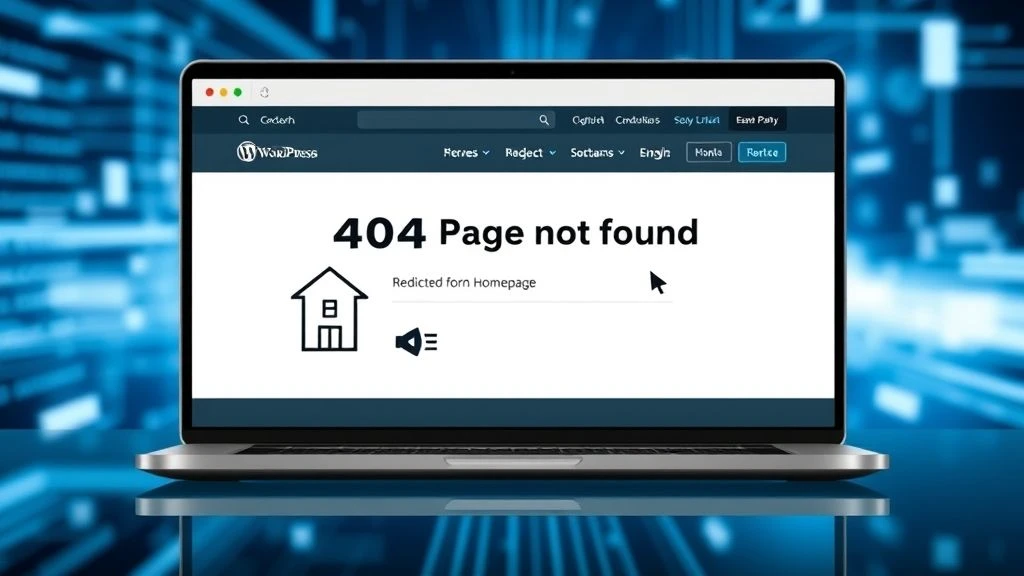
Is tool ko use karna bahut easy hai:
- Plugin file upload kijiye aur activate kijiye.
- Bas itna hi! Ab jo bhi visitor galat URL par aayega wo automatically Home Page par redirect ho jayega.
Aap chahe to ise custom page par bhi redirect kara sakte hain (jaise Contact Page ya Blog Page).
🔹 Long-Term SEO Benefits
- No More Broken Links – Website ka structure clean aur healthy rahega.
- Better User Retention – Visitors ko relevant content milega instead of error page.
- Improved Rankings – Google aapki site ko zyada trustworthy samjhega.
🔹 SEO Optimized FAQs
Q1. How do I redirect 404 error to homepage in WordPress?
Ans: You can redirect 404 pages to homepage by using a lightweight plugin or adding a simple code in your theme’s functions.php file.
Q2. Is redirecting 404 to homepage good for SEO?
Ans: Yes, if you use 301 redirect, it is SEO-friendly. It improves user experience, lowers bounce rate, and prevents Google from indexing broken links.
Q3. Can I redirect 404 errors to a custom page instead of homepage?
Ans: Absolutely! With the right plugin or code, you can choose to redirect all 404 errors to any page like Blog or Contact page.
Q4. How to remove 404 error links from Google Search Console?
Ans: Use the “Removals Tool” in Google Search Console to temporarily hide unwanted 404 URLs and submit proper redirects for a permanent fix.
Q5. What is the best plugin to fix 404 page not found error in WordPress?
Ans: A custom plugin like Redirect 404 to Homepage or tools like 404 to 301 plugin are the best SEO-friendly solutions.
✅ Conclusion
Agar aap chahte hain ki aapki website professional lage aur SEO friendly rahe, to 404 redirect plugin ek must-have tool hai. Ye not only aapki site ka user experience improve karega balki aapke Google rankings ko bhi stable rakhega.
Better SEO results ke liye sirf 404 redirect solution hi nahi, balki high-quality AI tools ka use bhi zaroori hai. Aap Raza Digital Academypar multiple AI tools aur guides explore kar sakte hain jo aapki website aur content creation ko next level tak le jaayenge.
Agar aapko apni website ke liye aur bhi useful AI tools aur writing solutions chahiye, to aap AI Writing Generator Tools Hub visit kar sakte hain. Ye platform multiple AI-powered tools provide karta hai jo aapke content creation ko fast aur professional banayenge.
👉 Abhi is tool ko install kijiye aur apni WordPress website ko 404 error-free banaiye!




